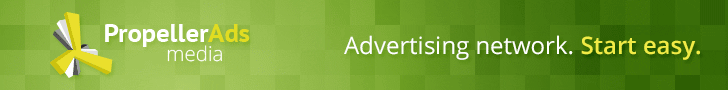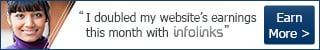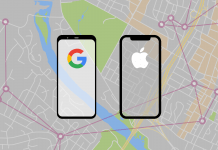Helps users stay focused and unplug from their phones • The app offers a bunch of customization opportunities • along with group settings • It’s fun • easy to use • and can help the environment
The virtual coin rewards aren’t very large unless you pay for in-app extras • The app isn’t visible on a phone’s lock screen when it’s running
Forest offers users a delightful escape from their phones and significantly helps with time management and focus. Overall, it’s a wonderful investment I wish I’d learned about sooner.
I’m obsessed with my phone. Addicted to it, really. It’s not something I’m proud of, but alas, it’s true.
I’ve tried my fair share of productivity apps in hopes of cutting down on screen time, and while many have helped me hone my organizational skills, apps rarely hold users like me accountable if we don’t follow through. That’s what makes the Forest app so refreshingly different.
With a simple mission to help users “stay focused” and “be present,” Forest trains people to manage their time and become less dependent on their phones in a fun, purposeful way. By spending time away from their phones, users grow virtual trees and earn coins, which can then be saved up and used to help plant real trees in five countries in Africa — Cameroon, Kenya, Senegal, Uganda, and Tanzania. The app also gently shames you if you don’t successfully complete your goal, which is apparently the component I’ve always been missing.
In an ideal world, I’d spend less time glued to my iPhone on the weekends. I’d give dining companions my full attention during meals rather than rudely checking incoming push notifications. I’d spend my commute deeply immersed in a book instead of pausing to check social media every ten minutes, and I’d drift off to sleep in the dark without having exposed my retinas to a half hour of blue light beforehand. I downloaded Forest in hopes that it would help turn my unplugged dreams into a reality, and to my great surprise, it did.
Forest can be purchased on iOS devices for $1.99, and though there are several in-app purchases that help you receive more coins per virtual tree planted— $0.99 for a bottle of Sunshine Elixir, or $1.99 for a box of Sunshine Elixir — you can definitely enjoy the app without them.
To plant real trees across the world, the app partners with Trees for the Future — a nonprofit organization that works to end hunger and poverty by planting trees that help feed families in need. But understanding how the partnership and the app itself work takes a bit of explaining, so let’s dive in.
Welcome to the Forest
After downloading Forest, all first-time users are welcomed with a simple set of instructions. The app explains that it will encourage users to stay focused and be more present in their daily lives by planting virtual trees. The trees planted in the app take a certain amount of time to grow — which you can customize depending on how long you want to abstain from your device — but because the trees can only grow if the app remains open, people have to put down their phones if they want to add to their virtual forests.
Before you get started, I recommend visiting the settings page in the app and creating an account so all of your data will be tracked. After that, you’re ready to grow.

IMAGE: MASHABLE COMPOSITE: FOREST APP
To plant a virtual tree, set a timer by dragging the green button around the circular photo of a plant on the app’s homepage. The app allows you to set the timer for a minimum of 10 minutes, a maximum of 120 minutes, or any 5-minute increments in between. During the set time, your virtual tree will grow provided you keep the app open, and it will die if you exit the app or attempt to use any outside feature on your phone for longer than a few seconds.
While the death of a digital tree is obviously very low-stakes, and there are no realconsequences if you let it bite the dust, over the course of a week using the app I learned that just knowing a few measly minutes away from your phone is all it takes to save a life — even that of a fake tree — is a surprisingly successful motivational tactic.
Planting a virtual tree
When it came time to plant my first virtual tree I wanted to get the feel of the app, so I only set the timer for 10 minutes.
Once you hit the “plant” button, Forest graciously gives you 10 seconds to cancel your impending phone-free commitment, just in case you want to send an important text first, or realize you’ve made a horrible mistake and aren’t ready to unplug, but don’t want to put a virtual tree’s life at risk.
If you’re not the type to admit defeat via Give Up button, you always have the option of leaving the app of your own free will — which I will admit I did several times accidentally, simply because I’m so addicted to using my phone. But before killing your tree, Forest gives you a chance to redeem yourself.
The app will send a push notification seconds after you leave, which reads, “Go back to Forest immediately to prevent the tree from dying!” You have less than a minute to return to the app and save your tree, and if you fail to do so, the next time you open Forest, an image of your sad-looking husk of a tree will appear alongside the words: “Oops! you can do better next time!”

IMAGE: MASHABLE COMPOSITE: FOREST
Should you fail to wait out your full timer, a dead tree will show up in your virtual forest to serve as a reminder that you gave up. You won’t receive any coins for the minutes you remained in the app before abandoning it, but they will be counted towards your total daily focus time, which is nice.
Planting my first tree was a delightful experience until I received a measly THREE COINS as a reward! After playing around with the app, it appears the maximum reward users can receive for a single plant (without the help of in-app purchases) is 43 coins from a 120-minute timer, which wouldn’t be so disheartening if a real-life tree didn’t cost a whopping 2,500 coins to plant.
Planting a real tree
If you’re downloading the app with the goal of planting real trees, it can definitely be done, but it’s going to take a bit of time (or additional money invested in the app) to save up the necessary coins.
The way the system works is that each time a user spends 2,500 virtual coins on a real tree, Forest donates real money to Trees for the Future, which uses that money to plant a tree in Africa.
Unfortunately, due to “budget constraint,” the number of real trees each user can currently plant using the app is limited to five. Forest assures users that there will be “limited time events that will allow users to plant more real trees” in the future, though, and planting five trees is still far more productive than not planting any.

IMAGE: FOREST
Features galore
While the app’s teal home page presents an extremely minimalist design, Forest is full of elaborate features.
For starters, by using the notch located in the upper center of the screen, users can switch from planting solo to planting with friends or family. Enabling the app’s Plant Together feature syncs several Forest accounts and raises the stakes by challenging everyone to go phone-free simultaneously. If one person in the group uses their phone, everyone’s trees will die, which makes it perfect for group dinners or movie nights.
In the upper left of the app’s home screen lies the main menu, which offers a trove of customizable options. It includes nine expandable features: Forest, Timeline, Tags, Friend, Achievements, Store, Real Forest, News, and Settings. Each has the potential to enhance your in-app experience, should you take advantage of them, but I want to highlight the most important.

IMAGE: FOREST
The “Forest” option in the Forest app is where you can see all the virtual trees you’ve planted so far. You can use it to track your visual progress over days, weeks, months, or years, and use more specific filters to review your historical app data.
The Tags feature allows you to search more specifically, by the labels you use to tag your plants, such as Work, Study, Social, Rest, Entertainment, and more. This is especially helpful if you’re curious about which types of activities you spend the most time on when you’re not glued to your phone screen.
Achievements allow you to keep track of all your performance awards, such as when you reach four hours of focus time. (These rewards are extra fun because they come with coins.) And the Real Forest page is where you go to turn your coins into real life trees, should you ever reach that impressive milestone. The page also reveals that many real trees have been planted as a result of the app. (At the time of writing, Forest and Trees for the Future had planted 434,459 trees around the world.)

IMAGE: MASHABLE COMPOSITE: FOREST
For those of you itching to blow your coins as you earn them, however, the store is the place for you. Forest’s in-app store allows users to unlock different species of virtual bushes and trees in hopes of making the virtual gardens more exciting.
Each additional plant — from virtual cacti and trees to flowers and more — takes 500 coins to unlock, and you can also use coins to unlock ambient sounds like “Café in Paris,” “Rain and thunder,” and “Times Square” to turn phone-free time into a more meditative experience. To listen to an ambient sound while planting a tree, simply press and hold the headphone icon in the upper righthand corner of the app screen.
The verdict
Up until a week ago, I seriously struggled to separate myself from my phone. Now, I’m free from my mobile device whenever I want to be — even if it’s only 10 minutes a day.
After using Forest for just a few days, I felt transformed. I used the app at a restaurant one night and it helped me fight the temptation to periodically check my phone. I turned on timers when I wanted to watch television or read books and successfully did so distraction-free. And right before bed, I’d set a 120-minute timer to prevent me from falling into the vicious cycle of late-night social media scrolling. (The creators of Forest have another app called SleepTownthat was specifically created to help build more healthy sleep patterns.)
I love that Forest lets users categorize each break they take, and add descriptions — this way I can track whether I spend more time working or binge-watching Queer Eye. And I had some fun with the personalized message feature, which lets you write your own encouraging phrases that pop up throughout your phone-free journey.

IMAGE: FOREST
The app also lets you set up to five Planting Reminders during a day, so you don’t forget to unplug, and I discovered that if you really need to send a timely text message in the middle of a Forest timer, you can cheat the system.
By quickly leaving and returning to the app a few times, you can manage to type and send a text without sacrificing your plant progress. It’s not a loophole I abuse often, but it’s one I do like knowing exists. There’s also an additional “Work With Phone” option on the settings page that allows users to leave the app without killing plants, but you have to sacrifice half of the final reward and the tree will not be counted towards the leaderboard.
Ultimately, I think the app is well worth the money, and I have very few complaints, but I wouldlike Forest’s timers to show up on my lock screen when the app is in use like a regular iPhone timer does.
If there’s a setting to make that happen I haven’t found it yet, but when I’m in the focus zone I’d rather be able to tap my home button and see how much time I have left until my tree grows than unlock my phone and go back into the app.
Otherwise, Forest exceeded my expectations and genuinely helped me unplug during times when I desperately wanted to but didn’t know how. It’s an uplifting app that celebrates and rewards you for the time spent away from your phone, rather than trying to curb your phone addiction by highlighting all time you do spend using social media and other apps.
If you have a healthy conscience, the low-stakes death of a virtual tree will be enough to inspire you to focus. And the thought of working toward planting a real tree should successfully motivate you to commit the app for the long haul.